Overflow for product teams

Trusted by more than 500,000 designers and product managers across the globe
Use cases
Build interactive user flow diagrams and engaging presentations that tell the story behind your designs.
Early stage ideation
Validate your idea early with minimum time investment, using simple shapes and arrows.
Wireframe user flows
Present your flow with a minimum level of design detail, before proceeding to high-fidelity design.
High fidelity user flows
Use high fidelity designs to fully visualize your user journey. Group your screens into subflows using background rectangles.
Capture existing flows
Document and improve the user experience of existing digital products using simple screenshots.
Get team
feedback
With Overflow comments
- Upload your presentation to the Overflow Cloud to get a publication link that you can send to your peers. Installing the Overflow app is not essential to view the link's content.
- Your team can view your design presentation on any popular device, such as desktops, phones, and tablets.
- Everyone with the link can exchange feedback through Overflow comments, leading to faster design iteration and decision-making.
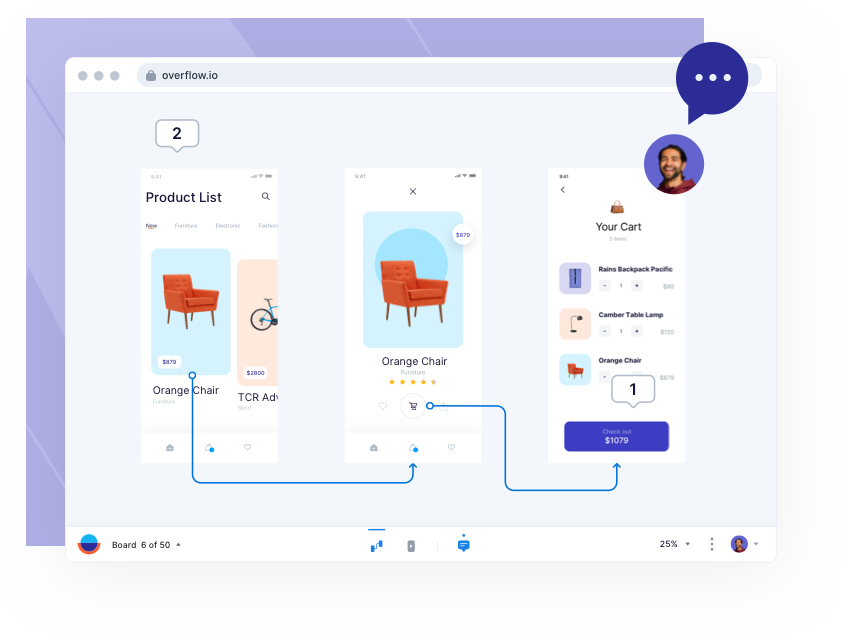
In popular collaboration tools
Embed your Overflow presentation in Trello, JIRA, Confluence, or any other tool your team uses to collaborate, in order to align and receive feedback.

Enhance teamwork
- Overflow documents and publication links can be stored in private or shared folders, depending on your team's structure and needs.
- Teammates can be added as Editors to any document to contribute and help achieve a more collaborative final result.
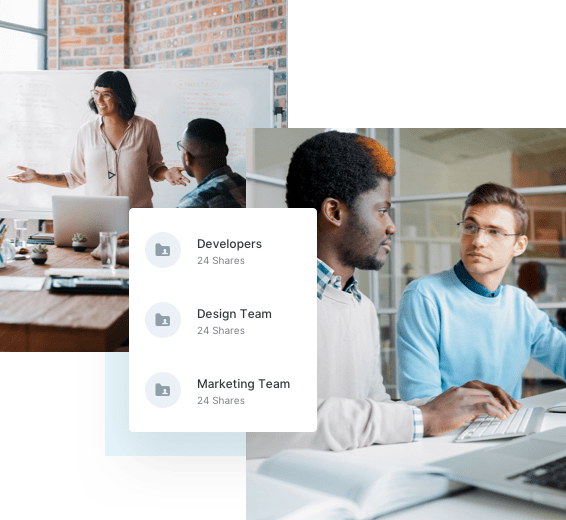
How do I get started?
STEP 1
Start your 14-day, full-featured Overflow trial

STEP 2
Sync from your favorite tool or drag and drop images

STEP 3
Build interactive presentations to facilitate internal decision-making!
