Overflow for design teams

Trusted by more than 500,000 designers and product managers across the globe
Use cases
Build engaging, interactive presentations that tell the story behind your designs.
Moodboards
Drag and drop images to visualize the early concept behind your idea.
Side-by-side comparison
Present alternative versions side-by-side to facilitate decision making.
High fidelity user flows
Use high fidelity designs to fully visualize your user journey. Group your screens into subflows using background rectangles.
Cross device flows
Present designs adapted to different device types and sizes for a holistic view of your user experience.
Share
Internally with your team
Create team folders so that teammates can access common publication links or personal folders to keep your private projects.
Remotely with external contributors
- Upload your work to the Overflow Cloud. Get a publication link that you can send to anyone.
- Recipients can explore your design presentation on any popular device, such as desktops, phones, and tablets, even without having the Overflow app installed.
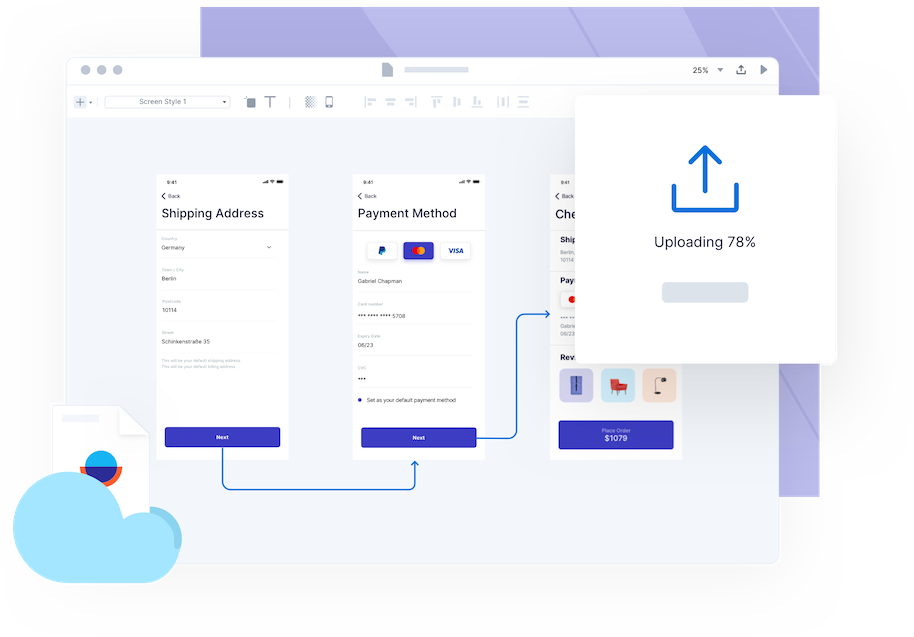
Get feedback
Invite teammates and other collaborators to provide input by leaving comments anywhere on your Overflow presentation.

Iterate to perfection
Update your publication link with any changes made to your original design file in just a few clicks, thanks to Overflow's seamless integration with the most popular design tools.

How do I get started?
Step 1
Start your 14-day, full-featured Overflow trial
Step 2
Sync from your favorite tool or drag and drop images
Step 3
Put together interactive presentations to impress your clients!